Add Work Email to Your Android Phone
Open the Gmail app on your mobile phone.
![]()
Tap your icon at the top right in the Search in Mail box.
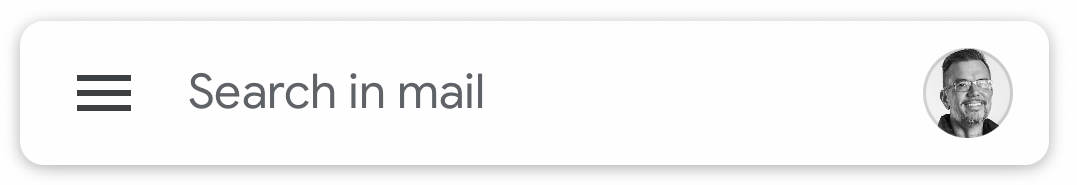
Tap Add Another Account
![]()
Tap Google

Enter your work email and tap Next.

Tap Acccept.
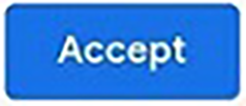
Enter your work email and tap Continue.

Enter your password and tap SSO Login.

Approve the request sent to your phone.
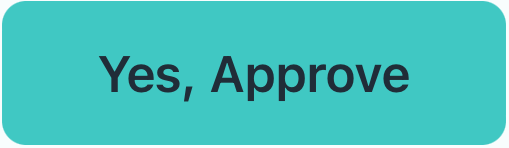
Onboarding is completed.
You may close this window.
