If you are experiencing issues with the Phish Alert Button ![]() when reporting phishing emails here’s how to fix it. You only need to do this if you are having issues with the button.
when reporting phishing emails here’s how to fix it. You only need to do this if you are having issues with the button.
1. Click the puzzle piece at the top right of your Chrome window.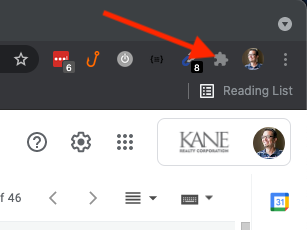
2. Click the three dots to open the Phish Alert options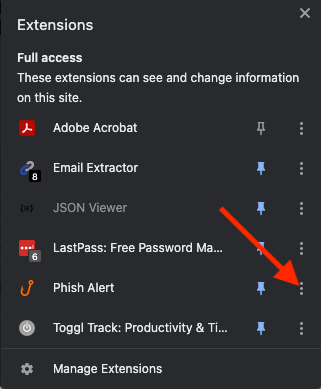
3. Click Options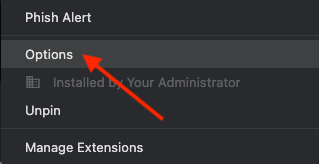
4. Click Validate Permissions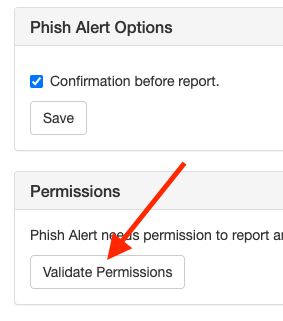
5. If you are presented with any windows asking to allow Phish Alert please Allow access.
6. Close and reopen Chrome for this to take effect.
